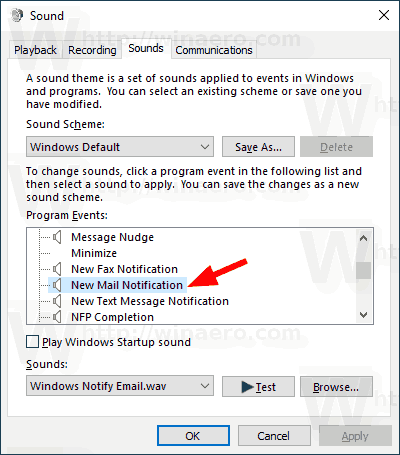
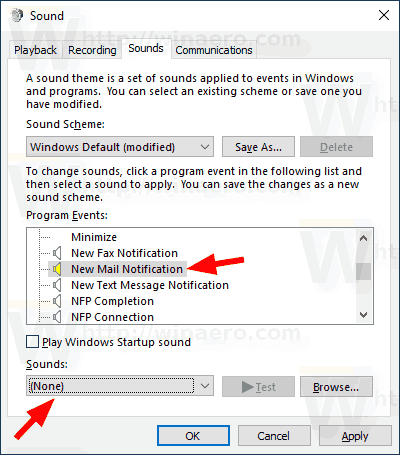
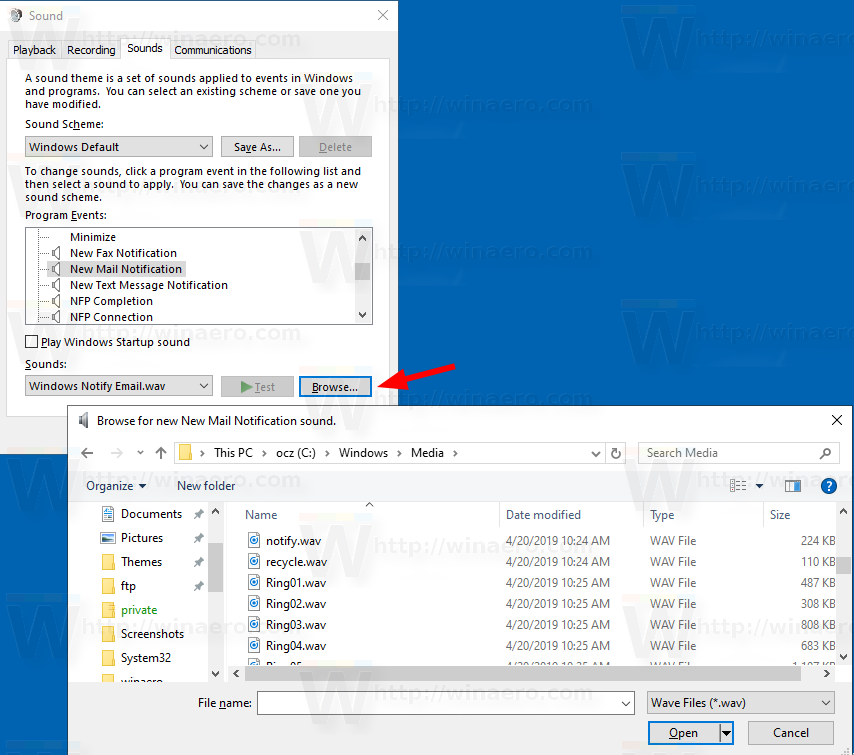
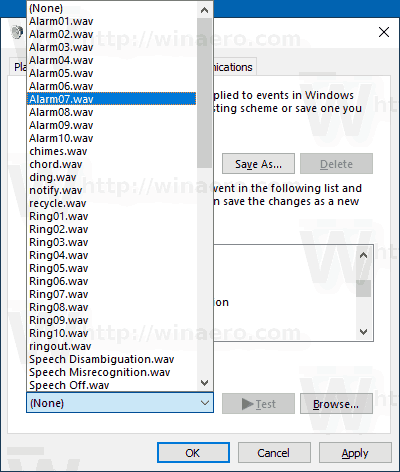
When Windows 10 shows a notification, e.g. when you need to update your Defender signatures or need to perform some action related to system maintenance, a sound is played by default. However, for a new email message, Windows 10 plays an individual sound. Here's how to change or disable it.
Windows 10 comes with a Universal app, "Mail". The app is intended to provide basic email functionality to Windows 10 users. It supports multiple accounts, comes with preset settings to quickly add mail accounts from popular services, and includes all the essential functionality to read, send and receive emails.
The Mail app allows taking notes on pictures or adding a drawing using a pen or your finger. Go to the Draw tab in the ribbon to get started.
Also, the Mail app comes with the ability to customize the app's background image, as described in the post Change Mail App Background to Custom Color in Windows 10.
If you want to change or disable the new mail notification sound in Windows 10, you need to open the classic Sounds applet. Let's see how it can be done.
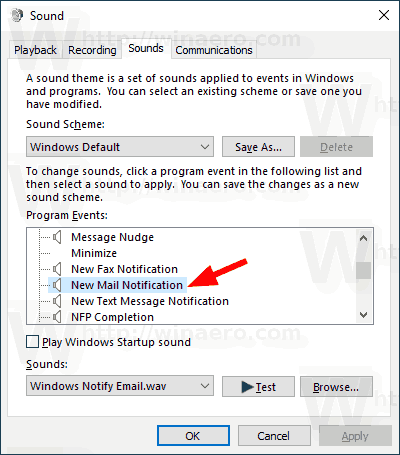
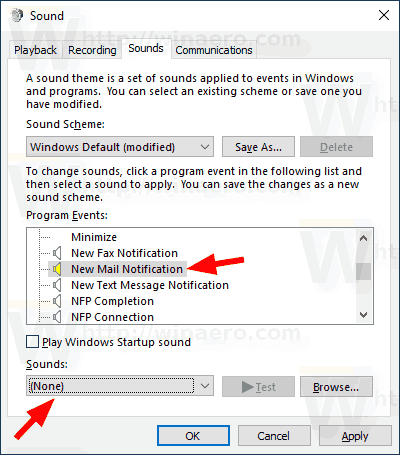
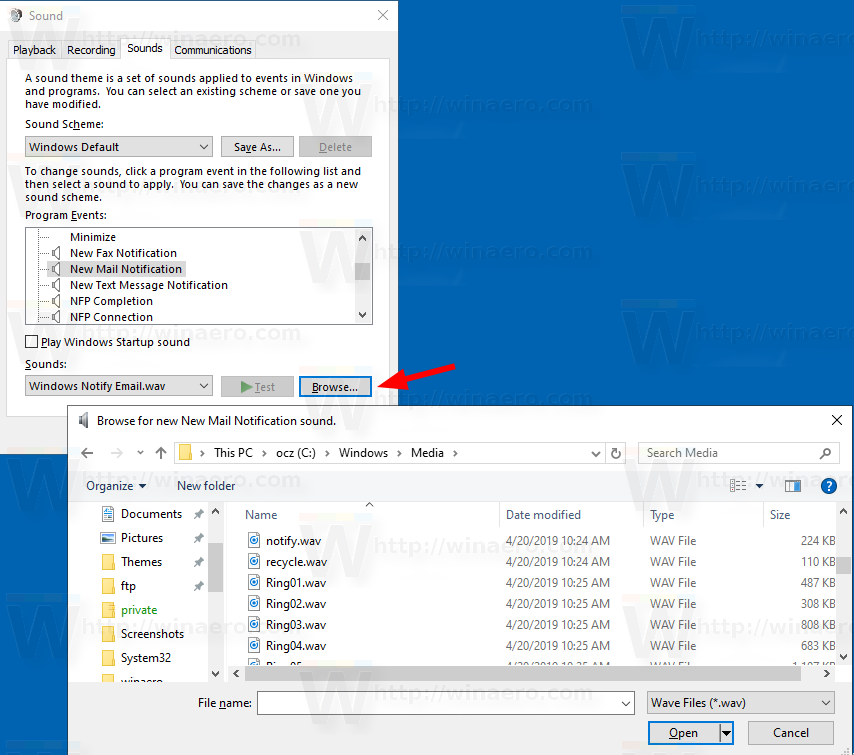
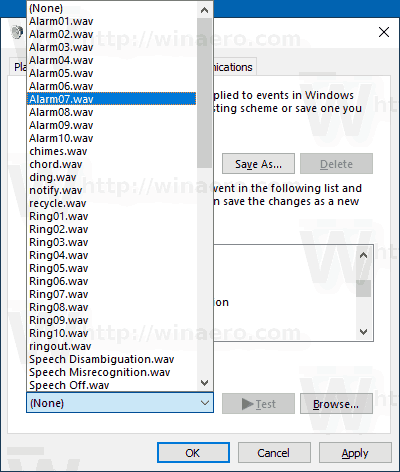
Finally, the Sounds applet can also be opened from the classic Control Panel. Open it and go to Control Panel\Hardware and Sound. There, click on the Sound icon.
![]()
You will be able to access the Sounds dialog the same way you do it in Windows 7 and Windows 8.
Note: Changing your current sound scheme will reset your custom new mail notification sound. Also, changing your theme may also reset it the new theme comes with its own settings for Windows sounds.
Winaero greatly relies on your support. You can help the site keep bringing you interesting and useful content and software by using these options:
If you like this article, please share it using the buttons below. It won't take a lot from you, but it will help us grow. Thanks for your support!
Sergey Tkachenko is a software developer who started Winaero back in 2011. On this blog, Sergey is writing about everything connected to Microsoft, Windows and popular software. Follow him on Telegram, Twitter, and YouTube. View all posts by Sergey Tkachenko
I did all that was told of me for outlook and for the win 10 mail app. I get the normal “ding” notification sound for a new email, but the wave file I have (which is kept on my desktop) although I chose that new wave file it still uses the DING sound file. Do you happen to know why? I’ve tried everything!
Here you can subscribe to our channels. We have Twittеr, YouTube, and Telegram, along with an RSS feed and Email newsletter.
We discontinued Facebook to deliver our post updates.